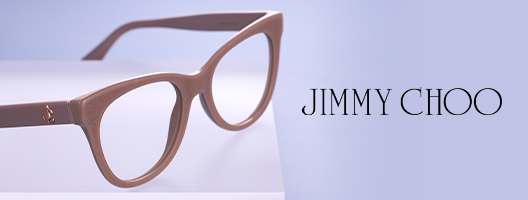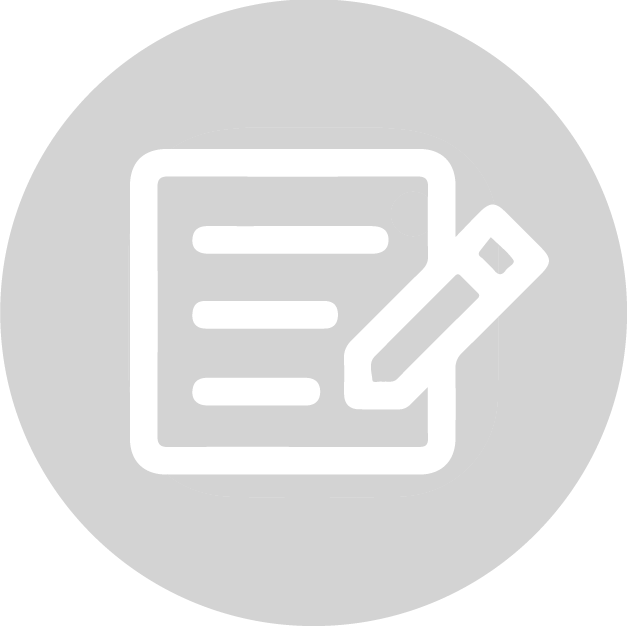All of our frames can also be ordered without prescription lenses, for example if you just want a normal pair of sunglasses or blue-violet light glasses without a prescription. To do so, please follow the below steps:
In "My Account", go to "Add or Edit your prescriptions" and add a new prescription.
On the "Sphere (SPH)" dropdown for both the right and left eye, select 0.00 or PLANO.
Pick any date for "Date of prescription".
Under "Extra information" please leave a note to advise us that you do not require a prescription and would like plano lenses.
Find the frame you'd like to buy and click on "SELECT LENSES".
Choose the lens options you would like (e.g. dark tint or blue light) and when you get to the prescription step, add your saved prescription.
Check out as normal.



 Black
Black Tortoise
Tortoise Gunmetal
Gunmetal Brown
Brown Silver
Silver Purple
Purple