Placing an order with Glasses Direct
Ordering stylish prescription eyewear online with us is quick and easy. From a range of useful tools to help you decide, to a step-by-step ordering process, here's how it can be done in just a few clicks.


Finding your perfect style
We understand that with over a thousand unique styles to choose from, finding the right one for you can be tricky. But don't worry, we have a useful selection of filters, tools and servicse that can help narrow down your search and make it nice and simple.
Shape
Let's start with the shape. Everybody's face has a different shape, and there is a type of frame perfectly suited to each one. You can read more about this in our helpful Face Shape Guide. Or perhaps you already have a style in mind, in which case all you have to do is select the applicable filter.
There are ten frame shapes from which to choose, including popular styles like rectangular, cat-eye, square and round - so you can be as retro, contemporary or practical as you wish!
Size
Finding the right size ensures that your new glasses sit comfortably on your face, and at Glasses Direct, you can narrow down your search by size, which is determined by frame width. Small frames measure at 125mm or less, medium ranges between 126 and 130mm, large is 131 to 135mm and extra large come as 136mm and up.
As well as this, we also have a handy Best Fit Machine that helps you find a new frame based on the measurements of your current one.
Material
Everyone's preferences are different when it comes to the frame material. For some, classic and subtle metal frames work best, whereas for others it's all about chic, smooth acetate.
No matter your favourite, there is something to suit you, with Glasses Direct eyewear available in acetate, metal, plastic and titanium.
Colour
The colour of your eyewear makes all the difference - not only can it represent your personality, but it can complement your overall look too. Black and tortoiseshell, for example, are highly popular as they both create classic looks that can match up with many different fashion senses.
However, we also have eyewear in vibrant blue, purple and red tones, amongst others, for a stand-out, modern twist.
Once you've found your match
Now you've discovered your perfect style, it's time to place an order. This quick and easy process can be completed in just a few steps, with on-screen options to guide you through adding lenses and a prescription to your brand new frame.
Lenses
The perfect pair of glasses isn't just about the frame - it's about the lenses too! We understand that everybody's eyewear needs are different, which is why we have a wide range of lens options and coatings available to you. To make sure you're choosing the right lenses, simply read the on-screen instructions and information for each lens type, picking what applies to your needs. There are just three stages involved in adding lenses, these are:

Choose your vision type. This is where you select the main reason for which you need your new glasses.
It could be that you require bifocals or varifocals to see clearly at various distances without needing multiple pairs, or perhaps you require them for reading, distance or arm's (or computer) length.
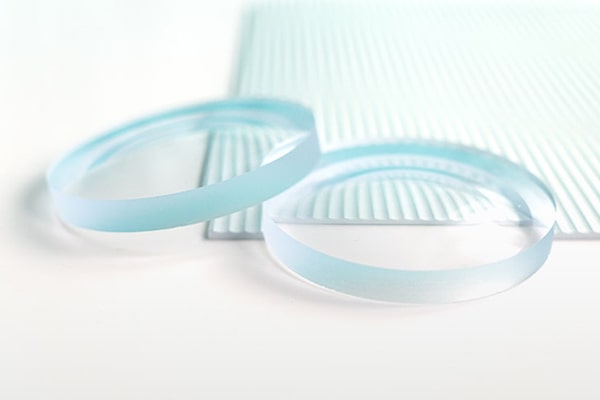
Pick your lens category. This is the stage where you have a chance to choose specific lenses.
Here you can add blue-violet light filtering lenses, which are perfect for those who spend a lot of time in front of digital screens. You can also add sunglasses tints or Transitions, or you can simply continue with our high-quality clear lenses as standard.

Find your ideal lens package. The final part is selecting your preferred lens package.
Whether it's Bronze, Gold, Silver, Platinum or Diamond, each one adds special coatings to your lenses, such as anti-UV and anti-reflection. Or, you just can continue with our free single vision basic lenses if you wish.
Prescription
After selecting your vision type, and assuming you're not going for glasses or sunglasses without prescription lenses, you'll be asked to provide your prescription. It may seem daunting when ordering glasses online, but we can assure you that it's nice and easy. Here you have three choices: enter it at the time of ordering, send it later via your phone, email or photo, or use one that has already been saved into your account.
If you would like to know more about what the different numbers and symbols on your prescription mean, check out this page.
After placing your order
After you've found your perfect frame, added your preferred lens options and your prescription is sorted, we'll get to work on making your glasses. The majority of orders are shipped within 7 days of the order date, although more complex orders will usually take within 14 days. Furthermore, if you could like to return your glasses for any reason, we offer quick-and-easy, free 120-day returns as well as full refunds if you decide not to replace your glasses. Find more details about our returns policy here.
And finally...
All of these tools, services and guides are designed to make the process of buying prescription eyewear online nice and easy. We also want to take the worry away as we understand that there, inevtiably, will be some apprehensions about buying glasses over the internet.
We want to reassure our customers that we are indeed 100% legitimate and unlike many other less-serious eyewear retailers, we fully adhere to UK optical guidance. We also ensure to maintain General Optical Council (GOC) standards, with all our Dispensing Opticians being registered with the GOC and the Association of British Dispensing Opticians (ABDO). These qualified in-house opticians oversee and validate each other, making sure everybody gets the perfect glasses sent directly to them.
For a quick FAQ of common ordering questions, check out our help section.
