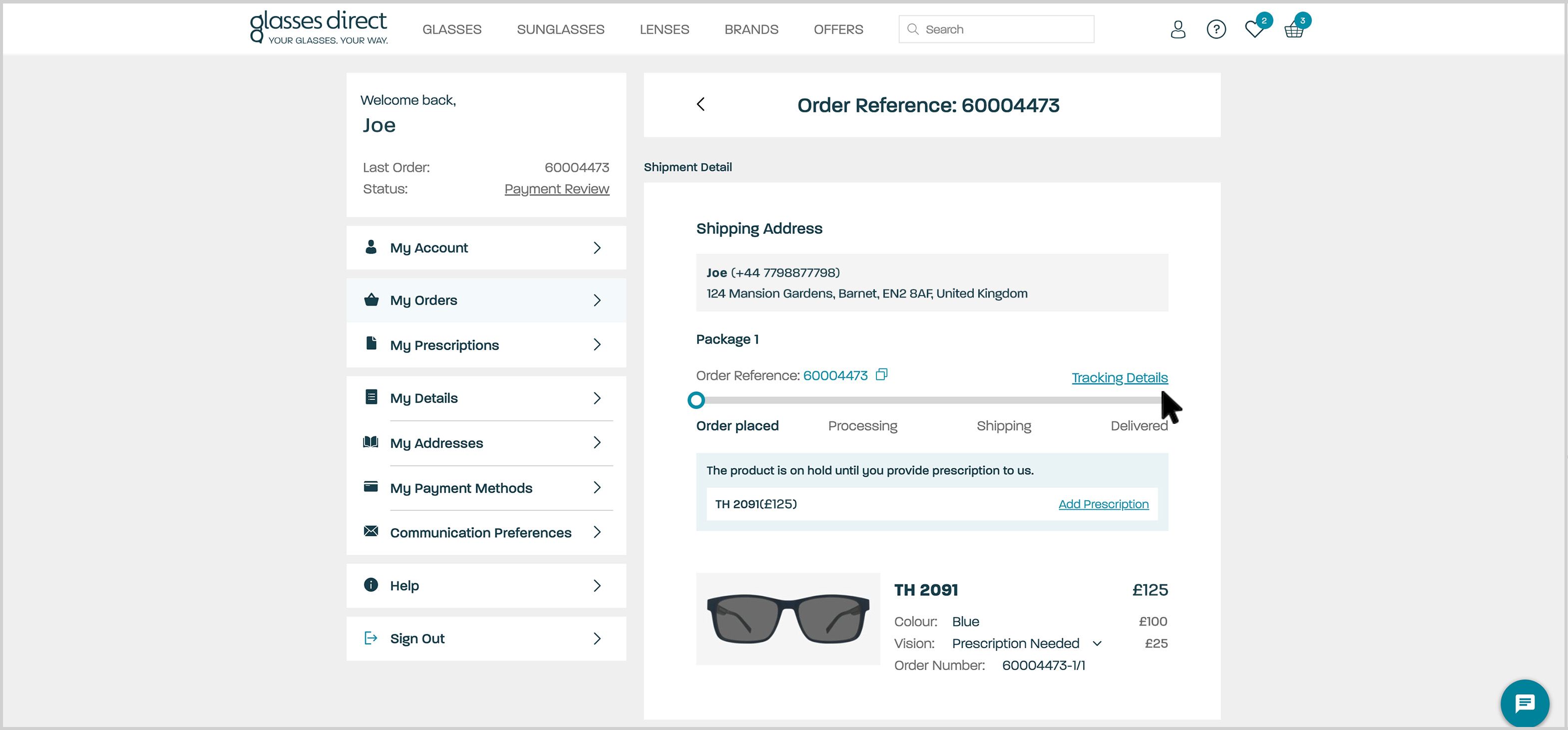How do I track my order?
Select ‘Sign in’ at the top of the website page
Enter your details and select ‘sign in’
Select ‘My Orders’
Select the order number for the order you want to check
Your order status will be found here:
“With opticians” means that the order is on hold because something is missing. Please check your inbox and spam filter for any messages you might have received from us in regards to this. If you cannot find any, please contact us as soon as possible, as we can't continue to process your order without the missing information.
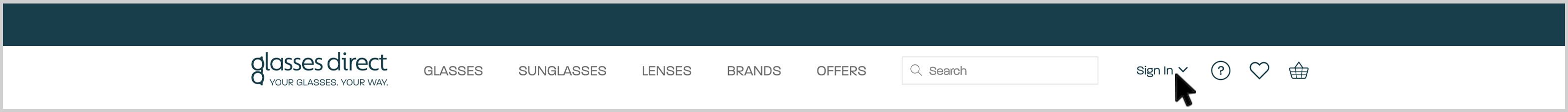
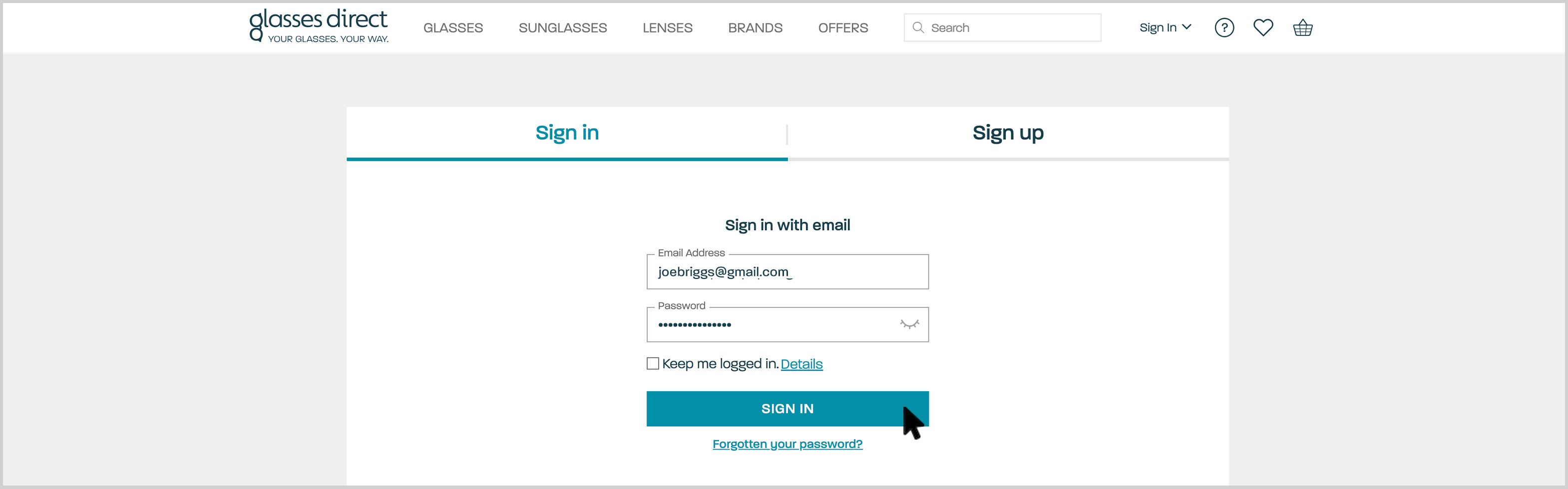
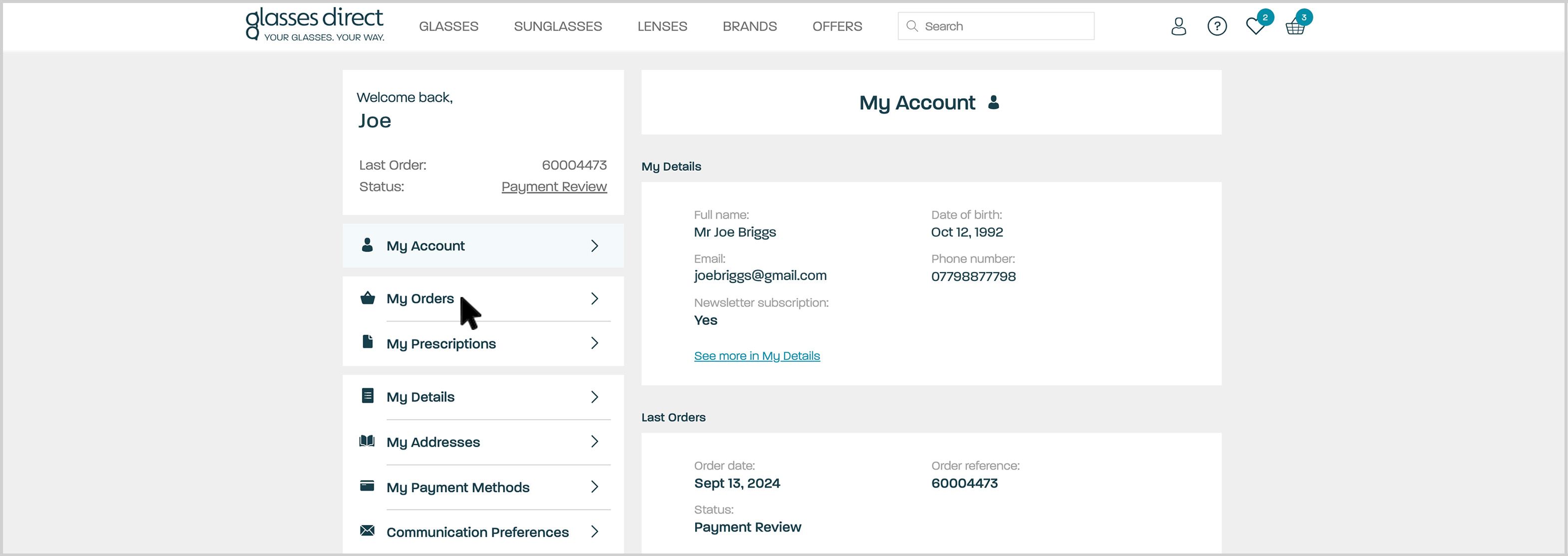
![]()